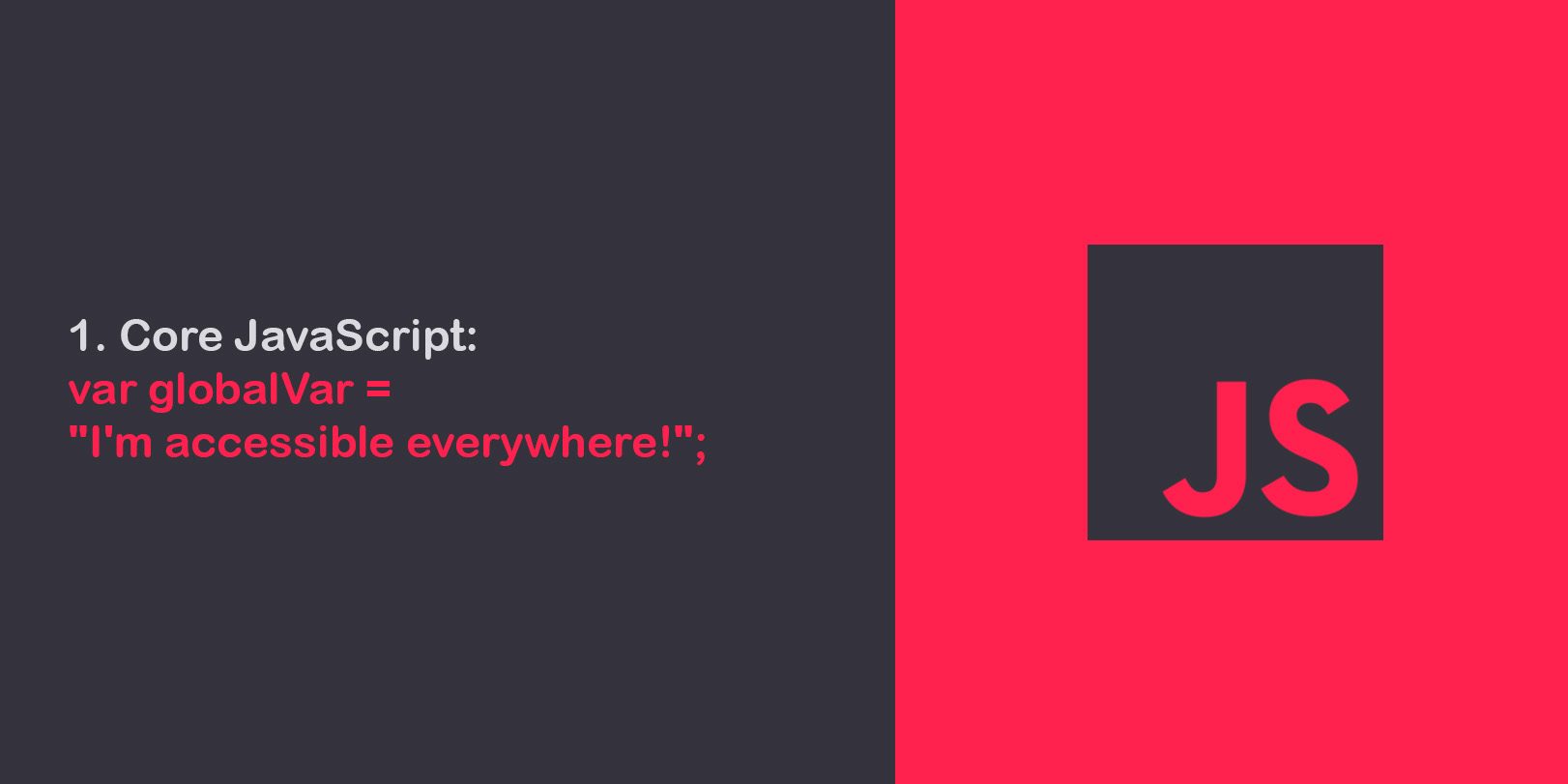Scope in JavaScript
Definition: What is Scope?
At its core, scope refers to the context in which variables and functions are accessible within your code. It’s the set of rules that determines where and how variables can be looked up, modified, or used. JavaScript, like many programming languages, uses scope as a means to manage and isolate variables, preventing unintended interactions and ensuring that data is accessible only where it’s meant to be.
Types of Scope
Global Scope
Variables declared outside of any function or block are said to be in the global scope. They are accessible from anywhere in the code. While global variables can be incredibly useful for storing application-wide data, their unrestricted accessibility can lead to naming conflicts and difficult-to-track bugs. In the context of a browser, global scope variables attach to the window object, making them accessible as properties of window.
var globalVar = "I'm accessible everywhere!";
function showGlobalVar() {
console.log(globalVar); // Outputs: I'm accessible everywhere!
}
console.log(window.globalVar); // Outputs: I'm accessible everywhere! (in a browser environment)
Function Scope
When you declare variables within a function, they are in the function scope and are accessible only within that function or any nested functions. This encapsulation is a cornerstone of modular, maintainable code, allowing variables to be reused across different parts of an application without conflict.
function myFunction() {
var functionScopedVar = "I exist only in this function.";
console.log(functionScopedVar); // Outputs: I exist only in this function.
}
myFunction();
console.log(functionScopedVar); // Uncaught ReferenceError: functionScopedVar is not defined
Block Scope
Introduced with ES6, let and const provide block scope in JavaScript. Variables declared with let or const are confined to the block, statement, or expression in which they are used. This addition allows for more precise control over variable scope, particularly in loops and conditional statements.
{
let blockScopedLet = "I'm block-scoped.";
const blockScopedConst = "Me too!";
}
console.log(blockScopedLet); // Uncaught ReferenceError: blockScopedLet is not defined
console.log(blockScopedConst); // Uncaught ReferenceError: blockScopedConst is not defined
Scope Chain
JavaScript utilizes a scope chain to resolve variable lookups. Each execution context has a reference to its outer (enclosing) context, creating a chain that JavaScript engines use to search for variable values. This chain is established through lexical scoping, where the placement of functions and blocks within the code determines the scope hierarchy.
var globalVar = "global";
function outerFunction() {
var outerVar = "outer";
function innerFunction() {
var innerVar = "inner";
console.log(innerVar); // "inner"
console.log(outerVar); // "outer"
console.log(globalVar); // "global"
}
innerFunction();
}
outerFunction();
In this example, innerFunction has access to variables in its own scope, outerFunction‘s scope, and the global scope, illustrating the scope chain in action.
Closures in JavaScript
Definition: What are Closures?
In JavaScript, a closure is a function that remembers the variables from the place where it was defined, regardless of where it is executed later. This means that a function can access variables not in its immediate scope but in the scope of its outer function, even after the outer function has finished executing. Closures are formed naturally in JavaScript every time a function is created, thanks to its lexical scoping.
The power of closures lies in their ability to retain state between function executions, making them a fundamental concept for managing data privacy, creating factory and module patterns, and working with asynchronous code in JavaScript.
Creating Closures
Closures are created every time a function is defined. The following examples illustrate how closures are formed and how they can be used in practical scenarios.
Example 1: Simple Closure
function createGreeting(greeting) {
return function(name) {
console.log(`${greeting}, ${name}!`);
};
}
const greetHello = createGreeting("Hello");
greetHello("Alice"); // Outputs: "Hello, Alice!"
In this example, greetHello is a closure that has access to the greeting variable defined in its outer function createGreeting. This access is retained even after createGreeting has finished execution.
Example 2: Counter Closure
function createCounter() {
let count = 0;
return {
increment: function() {
count++;
console.log(count);
},
decrement: function() {
count--;
console.log(count);
}
};
}
const counter = createCounter();
counter.increment(); // Outputs: 1
counter.increment(); // Outputs: 2
counter.decrement(); // Outputs: 1
Here, counter is an object containing two closures (increment and decrement) that both have access to the private count variable. This pattern encapsulates count, making it accessible only through the provided methods.
Uses of Closures
Closures are a versatile feature of JavaScript and have several practical applications:
Data Encapsulation and Privacy
Closures allow for the creation of private variables and methods within a module or object, similar to private members in class-based languages. This pattern is widely used in the module pattern, revealing module pattern, and in implementing object-oriented concepts in JavaScript.
Currying Functions
Currying is a functional programming technique where a function with multiple arguments is transformed into a sequence of functions, each with a single argument. Closures are essential for implementing curried functions, as they allow the function to retain the arguments passed to it until all have been provided.
function multiply(a) {
return function(b) {
return a * b;
};
}
const double = multiply(2);
console.log(double(5)); // Outputs: 10
Event Handlers and Callbacks
In event-driven programming, especially common in web development, closures are used to maintain state across asynchronous events. This is particularly useful in React for handling events and managing component state.
function setupButtonClickListener(buttonId, count) {
document.getElementById(buttonId).addEventListener('click', function() {
console.log(`Button clicked ${++count} times`);
});
}
setupButtonClickListener('myButton', 0);
In this scenario, each click event handler created by setupButtonClickListener retains access to its own count variable, demonstrating how closures can manage state in asynchronous code flows.
Real-Life Scenarios
Scenario 1: Efficient Event Handlers in React
In React, closures are often used to handle events. A common mistake is creating new functions on each render, which can lead to performance issues in large applications. By understanding closures, developers can optimize their components.
Optimization Tip: Use the useCallback hook to memoize callback functions. This prevents the creation of new functions on each render, reducing the workload on the garbage collector and avoiding unnecessary re-renders of child components.
import React, { useCallback, useState } from 'react';
function Counter() {
const [count, setCount] = useState(0);
const increment = useCallback(() => {
setCount(c => c + 1);
}, []);
return <button onClick={increment}>Count: {count}</button>;
}
Scenario 2: Managing Local State in Event Handlers
Closures allow event handlers to access and manipulate state defined outside their immediate scope. This can lead to cleaner code but requires careful management to avoid stale state issues.
Optimization Tip: When accessing state within closures, especially in event handlers or asynchronous operations, use functional updates with hooks like useState to ensure you’re working with the most current state.
function Timer() {
const [time, setTime] = useState(0);
useEffect(() => {
const intervalId = setInterval(() => {
setTime(t => t + 1);
}, 1000);
return () => clearInterval(intervalId);
}, []);
return <div>Time: {time}s</div>;
}
Scenario 3: Data Fetching and Closures
React components often fetch data from APIs and display it. Closures can capture props and state at the time of an asynchronous operation, which might lead to unexpected behavior if not properly managed.
Optimization Tip: Use the useEffect hook for data fetching and other side effects. If the fetched data depends on props or state, include them in the dependency array of useEffect to ensure the closure has the latest values.
function UserProfile({ userId }) {
const [user, setUser] = useState(null);
useEffect(() => {
async function fetchUser() {
const response = await fetch(`/api/users/${userId}`);
const userData = await response.json();
setUser(userData);
}
fetchUser();
}, [userId]);
if (!user) return <div>Loading...</div>;
return <div>{user.name}</div>;
}
Optimization Tips for React Developers
- Memoize Functions: Use
useCallbackanduseMemoto prevent unnecessary re-renders and computations. - Functional Updates: Always use functional updates when the new state depends on the old state, especially in closures.
- Dependency Arrays: Correctly manage dependency arrays in
useEffect,useCallback, anduseMemoto ensure closures have access to the latest state and props.
Exercises
JavaScript Exercises
Exercise 1: Scope Chain Quiz
Consider the following code snippet. Predict the output and explain the scope chain that leads to your conclusion.
var a = 'global';
function outer() {
var b = 'outer';
function inner() {
var c = 'inner';
console.log(c); // ?
console.log(b); // ?
console.log(a); // ?
}
console.log(a); // ?
console.log(b); // ?
inner();
}
outer();
Exercise 2: Closure Counter
Implement a function createCounter that returns an object with two methods, increment and getValue. The increment method should increment an internal count by 1 each time it is called, and getValue should return the current count. The count should be private to the object.
Exercise 3: Implement Once
Write a function once that accepts a function as its parameter and returns a new function that will execute the input function only once, no matter how many times it’s called.
React Exercises
Exercise 1: Toggle Component
Create a React component that toggles text between “On” and “Off” when clicked. Use closures to manage the toggle state without using React’s useState.
Exercise 2: Fetch and Display
Using the useEffect hook, fetch data from a public API (e.g., https://jsonplaceholder.typicode.com/posts/1) and display the data. Implement a closure that ensures the fetch operation is performed only once, even if the component re-renders multiple times.
Exercise 3: Custom Hook for Form Input
Create a custom React hook useInput that manages the state of a form input. The hook should return the input’s current value and a function to update it, demonstrating the use of closures for state management.
LeetCode Algorithms
Algorithm 1: Valid Parentheses (LeetCode #20)
Algorithm 2: Min Stack (LeetCode #155)
Algorithm 3: Binary Tree Right Side View (LeetCode #199)
Conclusion
Mastering the concepts of scope and closures is fundamental to becoming proficient in JavaScript and, by extension, in React development. Scope defines the accessibility of variables and functions in different parts of your code, playing a crucial role in the architecture and security of your applications. Closures extend this concept by enabling functions to remember and access variables from their lexical scope, even when the function is executed outside that scope. This powerful feature of JavaScript allows for more modular, reusable, and maintainable code.
Understanding scope and closures also lays the groundwork for advanced JavaScript topics, such as module patterns, higher-order functions, and asynchronous programming. For React developers, these concepts are invaluable for state management, effect handling, and optimizing component rendering.
References and Further Reading
To further your study and application of scope and closures, consider the following resources:
- “You Don’t Know JS: Scope & Closures” by Kyle Simpson – This book offers an in-depth look at scope and closures in JavaScript, making complex concepts accessible. Read on GitHub
- MDN Web Docs on Closures – Provides a comprehensive overview of closures, including examples and use cases. Visit MDN
- JavaScript Info: The Modern JavaScript Tutorial – Offers clear explanations and practical examples on a wide range of JavaScript topics, including scope and closures. Visit JavaScript.info
- React Official Documentation – While not specifically about scope and closures, the React docs offer insights into how these concepts apply within React components and hooks. Visit React Docs
- Eloquent JavaScript, 3rd Edition, by Marijn Haverbeke – A book that covers JavaScript fundamentals, including scope and closures, with eloquence and depth. Read online
FAQ
Q: What are scope and closures in JavaScript, and why are they important for React developers? A: Scope in JavaScript defines where variables and functions are accessible, crucial for data isolation and preventing naming conflicts. Closures allow functions to remember and access variables from their defining scope, even when executed elsewhere. For React developers, understanding these concepts is essential for optimizing component state management and event handling, particularly when using hooks.
Q: How can understanding JavaScript’s block scope improve React component design? A: JavaScript’s block scope, introduced with let and const, offers more granular control over variable accessibility, essential for writing clean, modular React components. Utilizing block scope effectively can prevent bugs related to variable access and clashes, making components more predictable and easier to debug.
Q: Can you provide examples of closures in React for managing state and effects? A: Closures in React are pivotal for managing state and side effects in functional components. They are used in useState and useEffect hooks for accessing and updating state across re-renders, ensuring components react accurately to user input and system changes. Examples include encapsulating counter logic in a closure or using closures to fetch and display data without causing re-fetches on every render.
Q: What are the best practices for using scope and closures in large React applications? A: Best practices include using useCallback to memoize callback functions, preventing unnecessary re-renders, and employing closures to encapsulate component state and logic. Additionally, understanding the scope chain and closure behavior helps in optimizing performance and maintaining clean, modular code.
Q: How do scope and closures influence React’s hooks and state management strategies? A: Scope and closures directly impact how React hooks, like useState and useEffect, function. They enable hooks to access and manipulate state outside their immediate lexical scope, allowing for more dynamic and responsive state management strategies. This understanding is crucial for effectively managing component lifecycle events and state updates.