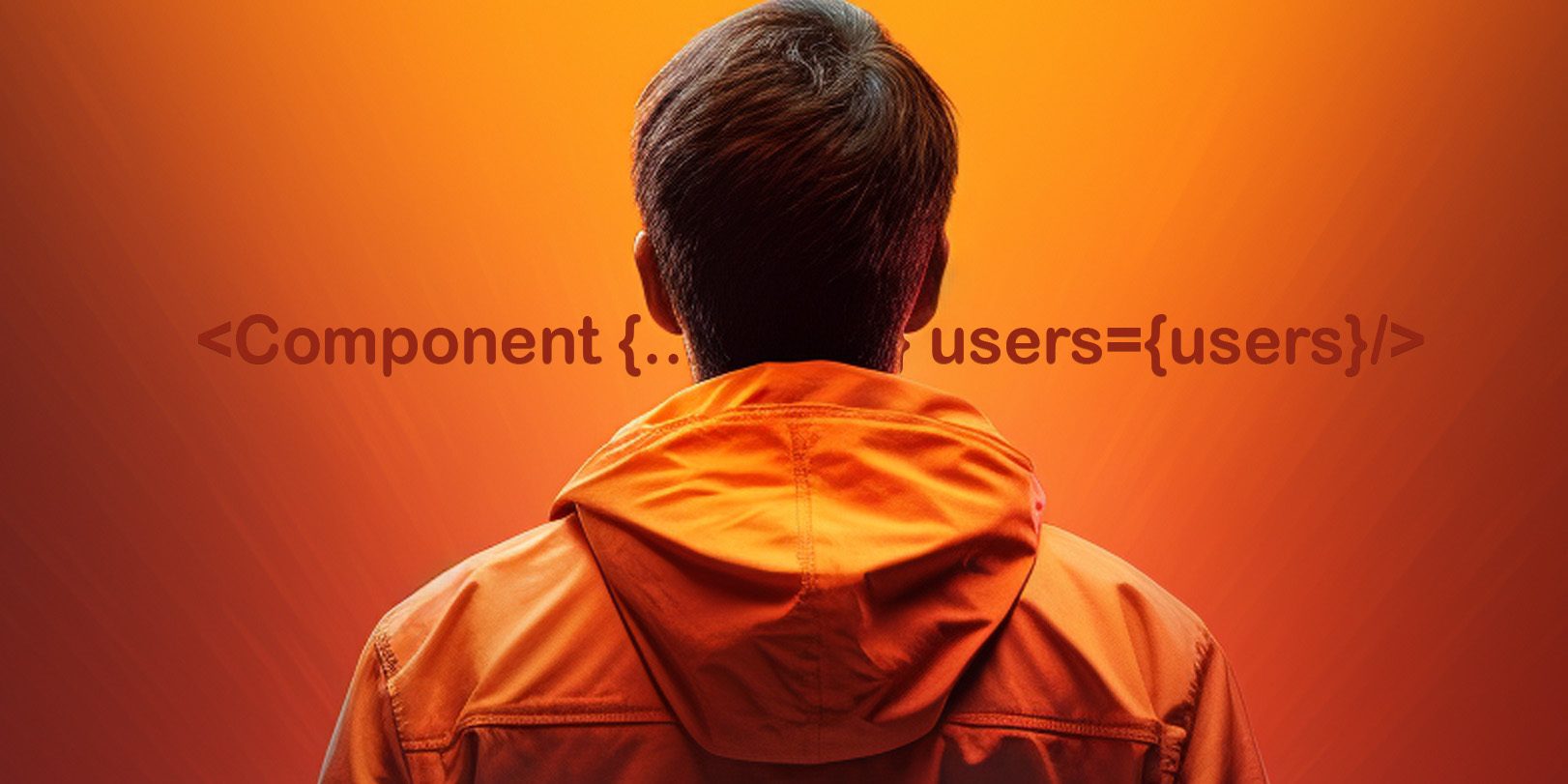Function composition is a powerful technique for building complex functionality by combining simple, reusable functions. In the context of React, function composition can be used to create more sophisticated and reusable components, improving the organization and structure of code in larger applications.
In this article, we will explore best practices for using function composition in large React applications, and we will look at some real-world examples of how this technique can be applied.
Best Practices for Function Composition in Large React Applications
When using function composition in large React applications, it’s important to follow some best practices to ensure that our code is maintainable and scalable. Here are some guidelines to follow:
- Use HoCs to abstract common functionality: Higher-Order Components (HoCs) are a powerful tool for abstracting common functionality in React. By wrapping a component with an HoC, we can add additional behavior or props without modifying the original component. This can be a useful way to encapsulate common tasks such as fetching data, handling authentication, or adding analytics tracking.
- Combine HoCs using function composition: When using multiple HoCs, it can be tempting to nest them or use the
withFoo(withBar(withBaz(Component)))pattern. However, this can quickly become unwieldy and hard to read. Instead, we can use function composition to combine multiple HoCs in a more declarative way. For example, we could use thecomposefunction from the Ramda library to writecompose(withFoo, withBar, withBaz)(Component). - Keep HoCs small and focused: It’s important to keep HoCs small and focused on a single, well-defined task. If an HoC is trying to do too much, it can become difficult to understand and reuse. By keeping HoCs small and focused, we can make our code more modular and easier to understand.
- Use custom Hooks for stateful logic: In addition to HoCs, React also provides a way to extract stateful logic into reusable functions called Hooks. They are a useful tool for abstracting stateful logic that would otherwise need to be duplicated across multiple components.
- Use functional programming techniques: Function composition is closely related to functional programming, and many of the principles of functional programming can be applied to React code as well. For example, we can use techniques such as currying and point-free style to make our code more concise and easier to understand.
- Use a consistent naming convention: When using function composition, it’s important to use a consistent naming convention for HoCs and custom Hooks. This will help to make our code more readable and easier to understand. A common convention is to use the
withprefix for HoCs and theuseprefix for custom Hooks. - Consider performance and reusability: As with any code optimization, it’s important to consider the performance and reusability of our function compositions. When chaining multiple functions together, we need to be mindful of the potential for unnecessary calculations or wasted work. We can use techniques such as memoization to optimize the performance of our compositions, and we can also design our functions with reusability in mind.
- Test your compositions: As with any code, it’s important to test our function compositions to ensure that they are working as expected. We can use tools such as Jest, React Testing Library, to write unit tests for our HoCs and custom Hooks, and we can also test the behavior of our composed functions by rendering them in the context of a React component.
Real-World Examples of Function Composition in React
Now that we’ve covered some best practices for using function composition in large React applications, let’s look at some real-world examples of how this technique can be applied.
Example 1: Data Fetching with HoCs
Suppose we have a component that displays a list of users fetched from an API. We could use an HoC to abstract the data fetching logic and pass the fetched data as a prop to the wrapped component.
Here’s an example of how this could be implemented using the useEffect Hook and the fetch function:
import { useEffect, useState } from 'react';
function useFetchUsers(url) {
const \[users, setUsers\] = useState(\[\]);
useEffect(() => {
async function fetchData() {
const res = await fetch(url);
const data = await res.json();
setUsers(data.users);
}
fetchData();
}, \[url\]);
return users;
}
function withFetchUsers(Component) {
return function WrappedComponent(props) {
const users = useFetchUsers(props.url);
return <Component {...props} users={users} />;
}
}Then, we could use the withFetchUsers HoC to wrap our component and pass the fetched data as a prop:
import { UserList } from './UserList';
const EnhancedUserList = withFetchUsers(UserList);
function App() {
return <EnhancedUserList url="/api/users" />;
}Example 2: Authentication with HoCs
Suppose we want to add authentication to our application and only allow authenticated users to access certain pages. We could use an HoC to abstract the authentication logic and pass a isAuthenticated prop to the wrapped component.
Here’s an example of how this could be implemented using the useContext Hook and a custom AuthContext:
import { useContext } from 'react';
import { AuthContext } from './AuthContext';
function withAuth(Component) {
return function WrappedComponent(props) {
const { isAuthenticated } = useContext(AuthContext);
return <Component {...props} isAuthenticated={isAuthenticated} />;
}
}Then, we could use the withAuth HoC to wrap our component and check the isAuthenticated prop:
import { PrivatePage } from './PrivatePage';
const EnhancedPrivatePage = withAuth(PrivatePage);
function App() {
return (
<Router>
<Switch>
<Route path="/private" component={EnhancedPrivatePage} />
<Route path="/login" component={LoginPage} />
</Switch>
</Router>
);
}Example 3: Form Validation with Custom Hooks
Suppose we want to add form validation to our application. We could use a custom Hook to abstract the validation logic and use it in multiple form components.
Here’s an example of how this could be implemented using the useState and useEffect Hooks:
import { useState, useEffect } from 'react';
function useFormValidation(initialState, validate) {
const \[values, setValues\] = useState(initialState);
const \[errors, setErrors\] = useState({});
const \[isSubmitting, setSubmitting\] = useState(false);
useEffect(() => {
if (isSubmitting) {
const noErrors = Object.keys(errors).length === 0;
if (noErrors) {
console.log('authenticated');
setSubmitting(false);
} else {
setSubmitting(false);
}
}
}, \[errors, isSubmitting\]);
function handleChange(event) {
setValues({
...values,
\[event.target.name\]: event.target.value
});
}
function handleBlur() {
const validationErrors = validate(values);
setErrors(validationErrors);
}
function handleSubmit(event) {
event.preventDefault();
const validationErrors = validate(values);
setErrors(validationErrors);
setSubmitting(true);
}
return {
handleSubmit,
handleChange,
handleBlur,
values,
errors,
isSubmitting
};
}Then, we could use the useFormValidation Hook in our form component:
import { useFormValidation } from './useFormValidation';
const INITIAL\_STATE = {
name: '',
email: '',
password: ''
};
function LoginForm() {
const {
handleSubmit,
handleChange,
handleBlur,
values,
errors,
isSubmitting
} = useFormValidation(INITIAL\_STATE, validateLogin);
function validateLogin(values) {
let errors = {};
if (!values.email) {
errors.email = 'Email is required';
}
if (!values.password) {
errors.password = 'Password is required';
}
return errors;
}
return (
<form onSubmit={handleSubmit}>
<input
onChange={handleChange}
onBlur={handleBlur}
name="email"
value={values.email}
placeholder="Email"
type="email"
/>
{errors.email && <p>{errors.email}</p>}
<input
onChange={handleChange}
onBlur={handleBlur}
name="password"
value={values.password}
placeholder="Password"
type="password"
/>
{errors.password && <p>{errors.password}</p>}
<button disabled={isSubmitting} type="submit">
Submit
</button>
</form>
);
These are just a few examples of how function composition can be used in large React applications. By following best practices and applying functional programming techniques, we can create more maintainable and scalable code that is easier to understand and reuse.
In summary, some key points to remember when using function composition in large React applications are:
- Use HoCs to abstract common functionality and combine them using function composition.
- Keep HoCs small and focused, and use custom Hooks for stateful logic.
- Use functional programming techniques such as currying and point-free style to make code more concise and easier to understand.
- Use a consistent naming convention, consider performance and reusability, and test your compositions.
By following these best practices and applying function composition in real-world examples, we can create more sophisticated and reusable components that improve the organization and structure of code in large React applications.