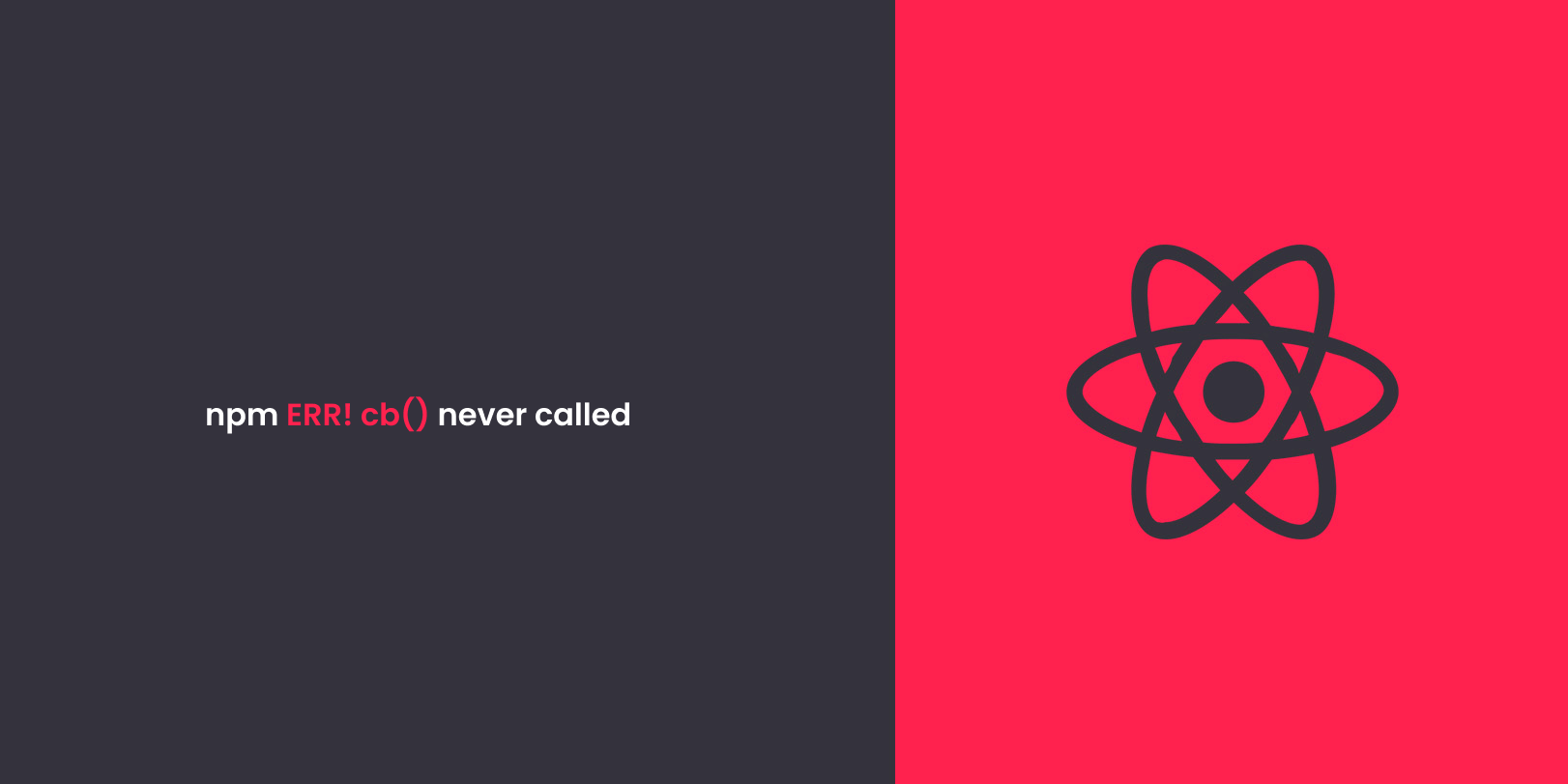Background:
During npm installations, this pesky error might halt your progress. Essentially, it means that a particular callback function, which npm uses for confirmation, wasn’t invoked. This could be due to a myriad of reasons – from outdated npm caches to conflicts with Node versions.
1. The Memory Angle:
Before diving into npm specifics, let’s look at the environment. Your node_modules/ can be a behemoth, often running into GBs of size.
- Action:
Check the available space on your system and ensure you have a good buffer (several gigabytes, preferably). Installation interruptions often arise from insufficient memory.
2. Diving Into npm:
Now, into the heart of npm itself.
Action A: Cache Reset
Start with a clean slate by clearing npm’s cache and retry installation post this.
npm cache clean --forceAction B: Version Inspection
Ensure you’re running a contemporary npm version:
npm -vIf it’s not up-to-date, consider updating:
npm install -g npm@latest3. The package-lock.json Dilemma:
Lockfiles are critical but can sometimes be the root of the problem due to version disparities.
Action:
Back up, then remove package-lock.json. Then, try your installation afresh. This might just be the solution if your lockfile is causing hiccups.
4. SSL & Firewalls:
Sometimes, firewalls interfere with npm’s SSL key validation process.
Action:
A temporary measure to bypass this is to set strict-ssl to false:
npm config set strict-ssl=false5. The Cloud & Node Version:
Deploying to Heroku, AWS, or other platforms? The Node version might be a mismatch.
Action:
Explicitly set the Node version in your package.json:
{
"engines": {
"node": "17.x"
}
}
Last Resorts & Community Help:
If you’ve exhausted the above solutions and still face issues, it might be a good time to check for any network hiccups. Can you access npm’s registry without issues?
Moreover, the developer community, especially platforms like Stack Overflow, can be a goldmine. Create a detailed post there, and you’ll often find a fellow developer who’s been in your shoes.
Conclusion
While this error can be a speed bump, it’s by no means a dead end. Armed with these insights, you’re better equipped to resolve the issue and move on to building amazing things with Node.js. Happy coding! 🚀