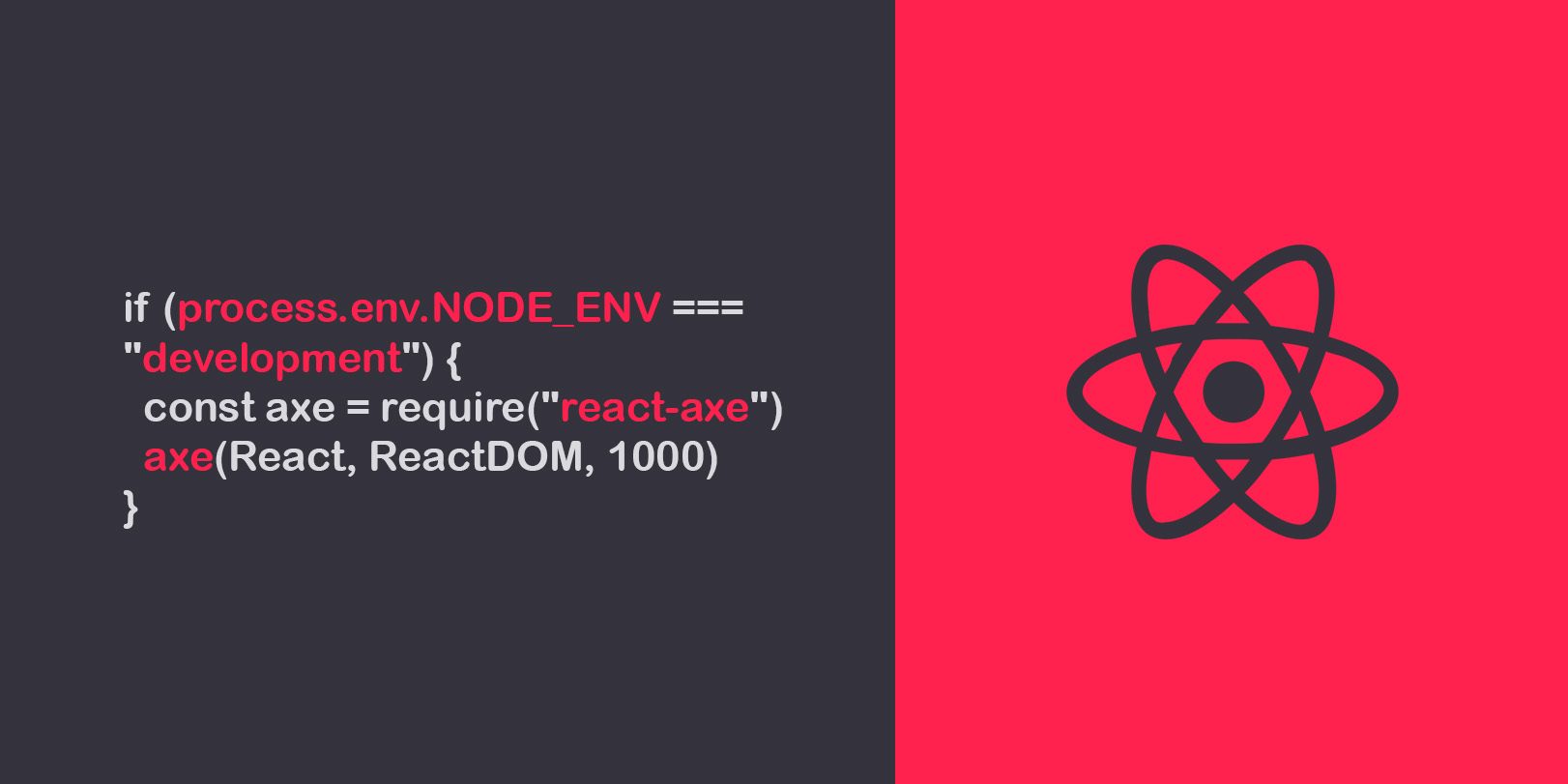You can find the repository for this article and project at: this link.
Current status: Working / Prototype
About / Synopsis
Starting a new React application could be overcomplicated, CRA is a fast prototyping tool but it misses many ‘must have’ dependency and configurations, also I found it difficult to understand the "magic" behind the scenes. Don’t get me wrong, CRA is useful when I start a fast project or I need of having a rapid prototype but in real applications where complexity easily grow over time and many people work together I learned at my expense that has a complete understanding of your package could be the difference between a successful project or a big technical debt.
The scope of this boilerplate is having the latest standards technologies, together with the right toolkit for both development, production with performance and analysis in mind.
Installation
Using npm:
- Clone the repository:
git clone --depth=1 <url> <new folder> - From the command line:
npm install
Usage
Available scripts
- Development:
npm run dev - Development with hot reloading:
npm run dev:hot - Production build with bundle size analysis:
npm run build - Test (default with Jest):
npm run test - Format with Prettier:
npm run format - Lint with ESLint:
npm run lint
In this project Husky is enabled on pre-commit, meaning anytime you commit to your repo Husky automatically runs: prettier, lint and tests. All scripts must pass to commit.
Features
Limitations
This project is currently in progress. Future versions will include Trevis, Docker, Typescript and a production pipeline.
Build
npm run buildThis will create a "dist" folder with minified code, also you will find bundle_sizes.html where you will find size analysis.
Performance
- React and React DOM are served from CDN in the production build
- Babel polyfills are loaded only in older browser
- React Strict is enabled to avoid older syntax
- Source maps are available only in development for debugging purposes
- Future syntax is enabled (e.g. React Suspense)
Accessibility
React Axe and ESLint a11y checks accessibility and enforce best practices. For example, you cannot use a <img> tag without the alt attribute. The same happens for common rules. You can disable this feature or trigger a "warning" instead of an error.
To remove React Axe, remove the following lines from index.js:
if (process.env.NODE_ENV === "development") {
const axe = require("react-axe")
axe(React, ReactDOM, 1000)
}Error Boundary
Currently error boundary is defined by the DefaultErrorBoundary.js component.
Conclusion
That’s it, this project is currently under development, future features includes TypeScript integration, Trevis, Docker Support, Cypress integration, and a CI / CD pipeline.